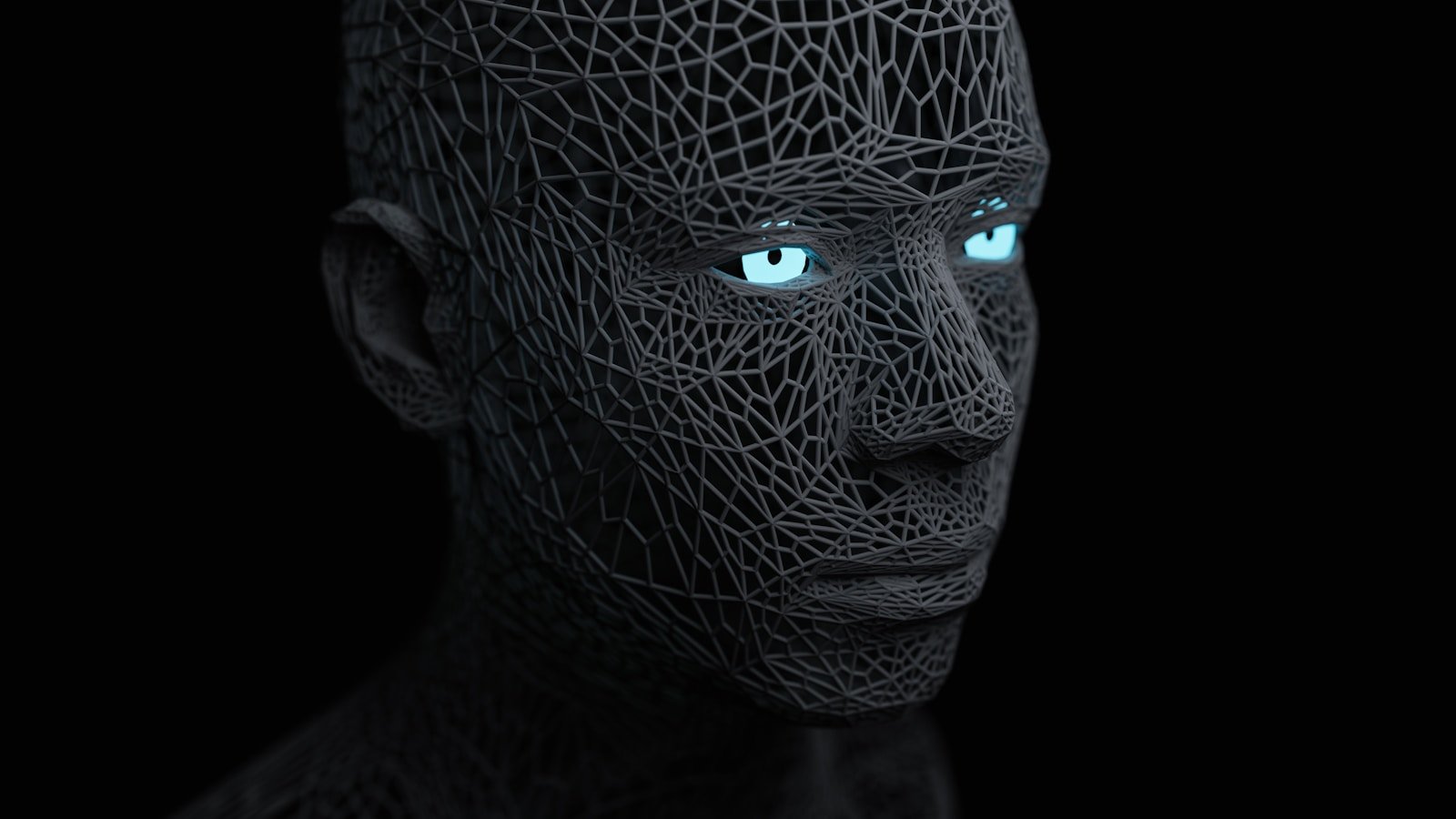
Image Recognition Technology Guide
Point your phone at a plant, and Google Lens tells you it’s a fiddle-leaf fig. Upload a photo to Pinterest, and it finds visually similar pins. Amazon’s app lets you photograph a product and buy it. None of this was possible a decade ago.
Image recognition has quietly become one of the most practically useful AI technologies. Here’s how it actually works and what you can do with it.
What Image Recognition Actually Does
At its core, image recognition answers the question: “What’s in this picture?”
That sounds simple until you realize all the variations. “What’s in this picture” might mean:
- Classification: “This is a photo of a cat” (labeling the whole image)
- Detection: “There’s a cat in the upper-left corner and a dog on the right” (finding and locating objects)
- Segmentation: Precisely outlining which pixels belong to the cat vs. the background
- Facial recognition: “This is specifically John, not just ‘a person’”
These are progressively harder problems. Saying “there’s a cat somewhere in this image” is much easier than drawing an exact outline around every cat hair.
How It Works (Without the PhD)
Modern image recognition runs on neural networks — software loosely inspired by how brains process information. The specific type used for images is called a Convolutional Neural Network (CNN), which sounds intimidating but makes intuitive sense once you understand the basic idea.
Imagine looking at a photo of a dog. Your brain doesn’t process every pixel independently. You recognize patterns: this area has fur texture, those shapes are ears, that’s a nose. You combine these observations into “dog.”
CNNs work similarly. Early layers detect simple things — edges, color gradients, basic textures. Middle layers combine those into more complex patterns — an eye, a wheel, a leaf. Later layers recognize complete objects — a face, a car, a tree.
The magic happens during training. You show the network millions of labeled images (“this is a dog,” “this is a cat”) and let it figure out which patterns matter. It’s slow and computationally expensive — training a good model from scratch can take weeks on specialized hardware — but once trained, making predictions is fast.
Here’s what’s wild: nobody explicitly programs “look for pointy ears to identify cats.” The network learns that on its own from examples. Sometimes it learns things we didn’t expect. Early networks trained on tanks would fail on new tank photos — they’d accidentally learned to recognize the weather conditions in the training images, not the tanks themselves.
Why It’s Actually Useful Now
Image recognition has existed in research labs for decades. What changed?
Data: ImageNet (launched 2009) gave researchers millions of labeled images to train on. Before that, there simply wasn’t enough data to train effective models.
Hardware: GPUs turned out to be perfect for neural network math. Training that took months on CPUs takes days on GPUs.
Algorithms: Architectural innovations like ResNet (2015) made it possible to train much deeper networks without them failing to learn.
The result: error rates dropped from 25%+ in 2011 to under 4% by 2017 — better than humans at classifying images into 1,000 categories.
Real Applications (Not Just Tech Demos)
Visual Search
This is the application most people encounter. Pinterest Lens, Google Lens, Amazon’s visual search — you photograph something, and the app finds similar items or information.
For e-commerce, visual search matters because it removes friction. A customer sees a chair they like in a magazine. Instead of trying to describe it (“mid-century modern walnut wood armchair with…”), they photograph it and find where to buy it.
Quality Control in Manufacturing
Human inspectors get tired, miss subtle defects, and don’t scale well. Image recognition systems can check every single product coming off a production line.
A chip manufacturer uses it to spot microscopic defects. A food company uses it to catch packaging problems. An automotive supplier uses it to verify part assemblies. The applications are less exciting than self-driving cars but probably more economically significant.
Medical Imaging
This is where image recognition could genuinely save lives. AI systems can now detect certain cancers in medical images with accuracy comparable to specialist radiologists.
The key word is “assist.” These systems don’t replace doctors — they flag potential issues for human review. A radiologist looking at hundreds of scans can easily miss something in scan #247. An AI never gets tired.
Content Moderation
Every platform with user-uploaded images faces the challenge of filtering inappropriate content. Manual review doesn’t scale to billions of uploads per day. Image recognition handles the first pass, flagging content for human review.
Photography and Creative Tools
Modern photo editors use image recognition for “magic” features. Subject selection that automatically identifies the person in a photo. Background removal that knows where the product ends and the table begins. Auto-tagging for organizing photo libraries.
Using Image Recognition in Your Work
If you’re not training models yourself (and you probably shouldn’t be), you’ll access image recognition through APIs.
The Big Cloud Options
Google Cloud Vision does a bit of everything: object detection, OCR, face detection, explicit content flagging. Good general-purpose choice. Pricing is per-image, with a generous free tier.
Amazon Rekognition is similar, with the addition of celebrity recognition and the ability to train custom models on your own data. Tightly integrated with AWS if you’re already there.
Microsoft Azure Computer Vision offers comparable features. Which cloud service you already use probably matters more than technical differences between them.
When to Use Cloud vs. On-Device
Cloud APIs are easiest to implement and most accurate (they can run bigger models). But they require sending your images to someone else’s servers and have per-request costs.
On-device processing (Core ML on Apple devices, TensorFlow Lite on Android) is private, works offline, and has no per-request cost — but models are smaller and less accurate.
For most web applications, cloud APIs make sense. For mobile apps processing sensitive data or needing offline capability, on-device is worth the extra development effort.
Practical Tips
Whatever API you use, image quality matters. A blurry, poorly-lit photo will get worse results than a clear, well-lit one. Before sending images to recognition APIs:
- Ensure reasonable resolution (at least 640px on the shortest side)
- Fix obvious issues (extreme over/underexposure)
- Consider the file format (JPEG is universally supported; check docs for others)
BulkImagePro helps with batch preparation — resize to consistent dimensions, compress to reasonable file sizes, convert to supported formats.
The Limitations Nobody Talks About
It’s Only as Good as the Training Data
A model trained mostly on photos from North America will be worse at recognizing objects in photos from other regions. A model trained on professional product photos will struggle with blurry smartphone snapshots.
This isn’t a bug that can be fixed with more code — it’s fundamental to how machine learning works. The model can only learn patterns present in its training data.
Adversarial Examples Are Real
Researchers have found ways to create images that look normal to humans but completely fool neural networks. Adding specific patterns of noise can make a stop sign look like a speed limit sign to an AI. Stickers placed on roads can confuse autonomous vehicle systems.
For most applications, this is more curiosity than practical concern. But it’s a reminder that these systems don’t “see” the way we do.
It Gets Weird at the Edges
Image recognition works great for common objects in standard photos. It gets unreliable for unusual angles, partial views, rare objects, or artistic/abstract images. A model that confidently identifies dogs might hallucinate dogs in cloud formations.
Ethical Concerns Are Real
Facial recognition is the obvious one. The technology can be used for everything from unlocking your phone to mass surveillance. Different societies are making different choices about what’s acceptable.
But even non-facial recognition raises questions. Should employers be able to analyze employee photos to detect “engagement”? Should insurers analyze social media images to assess risk? Should advertisers track what products appear in your photos?
The technology doesn’t answer these questions. It just makes them urgent.
What’s Coming Next
The field moves fast. A few trends worth watching:
Multimodal models like GPT-4V combine image understanding with language understanding. Instead of just labeling “dog,” they can answer questions: “What breed is this dog? Does it look healthy? What’s it playing with?” This is genuinely new capability.
Few-shot learning reduces the data requirements. Instead of needing thousands of labeled examples, newer models can learn from dozens. This makes custom recognition accessible to organizations without massive datasets.
On-device capability keeps improving. What required cloud servers five years ago now runs on phones. This trend will continue.
3D understanding is nascent but developing. Current systems mostly work with flat images. Future systems will better understand depth, spatial relationships, and physical plausibility.
FAQ
How accurate is image recognition in 2026?
For common objects in clear photos, top models exceed human accuracy. For unusual content, poor image quality, or edge cases, accuracy drops significantly. Real-world accuracy is usually lower than benchmark numbers suggest.
Can I train a custom model on my own data?
Yes, and it’s easier than ever. Google AutoML, Amazon Custom Labels, and Azure Custom Vision let you train models by uploading labeled images — no machine learning expertise required. For more control, frameworks like PyTorch and TensorFlow support custom development.
What image formats do recognition APIs accept?
JPEG and PNG are universally supported. Most also accept WebP and BMP. Check specific API documentation for size limits (typically 4-20MB) and dimension limits.
How much does it cost?
Cloud APIs typically charge $1-4 per 1,000 images, with volume discounts. Free tiers usually allow 1,000-5,000 images/month. On-device processing has no per-request cost but requires more development effort.
Does image recognition work in real-time?
For classification (one label per image), yes — inference takes milliseconds. For more complex tasks like segmentation, it depends on model size and hardware. Real-time video analysis is possible but requires careful optimization.
What about privacy?
Cloud APIs mean sending images to external servers. Review provider terms of service, especially for sensitive content. On-device processing keeps images local but requires more development effort and accepts some accuracy tradeoff.
Working with images for recognition systems? Try BulkImagePro — batch resize and prepare images for consistent processing. Process up to 50 images at once.
Ready to optimize your images?
Try our free bulk image tools - compress, resize, crop, and convert images in seconds.